
Followers
Sunday, October 24, 2010
W4 Reading

PE 6 - Flash | Vector Images
 A typical photo image (BMP) is made of pixels that are like little squares. When a BMP isenlarged, the original pixel shapes remain and the final product is a photo composed of large squares.
A typical photo image (BMP) is made of pixels that are like little squares. When a BMP isenlarged, the original pixel shapes remain and the final product is a photo composed of large squares.


Friday, October 22, 2010
PE 5 - Flash | Paint Modes



Thursday, October 21, 2010
PE 4 - Flash | Merge drawing vs. Object drawing
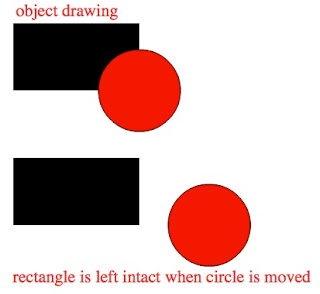

Sunday, October 17, 2010
W3 Reading
This study focuses on 10 and 11 year old children diagnosed with bipolar disorder and how self-reflection differs between them and adults with similar disorders.
Eide Neurolearning Blog: Direct and Reflected Self-Reflection
This article reflects on the two different directions for self reflection; what do I think of me, and what do I think others think of me.
Self-Reflection and Shared Reflection as Professional Tools - Head Start
This paper is mainly directed toward educators and adults. It answers the importance of self-reflection of teachers and how it benefits the children they teach.
Self-Reflection
This website focuses on the self-reflection an inclusionary school must make in order to succesfully understand how best to meet students needs.
BP 9 - Animoto
You can create 30 second videos for free or pay $250/year to have gobs of upgraded features unlocked for you: unlimited length, watermark-free, 1000s of free songs to use, etc.
To create a video, simply upload your pictures or link your pictures from facebook, flickr, or a few other choices. You are also free to add video and music. If you don’t have music or if you need some additional pictures to fill in any gaps, Animoto provides a small library for free users. Of course, professional users get even more goodies, but that comes at a price.
Once your photos are linked or uploaded, Animoto allows you to add text and spotlight particular pictures. Let’s say there is one specific picture that you want to have a little something special. Animoto is sure to make that photo or video stand out above everything else.
Don’t like the way the video turned out on the first go around, just use the “remix” feature. It takes all the same media and reorganizes it into a completely new rendition of your memories.
Once your video is created, Animoto gives you plenty of options for sending out your video. Embed it into your website or add it to youtube or smugmug. The choice is yours.
So visit www.animoto.com and try it for yourself.
Saturday, October 16, 2010
PE 3 - iWeb | over and above
AWESOME! I just learned this really cool trick to create a “splash screen” on an iWeb site. The best part--it is flippin easy to do! Essentially, you create a short video in iMovie. I’m talking 10 seconds or less. Also, export it in such a way that the file is relatively smallish (in the 3-5 MB range). Place the video on the screen and set it to autoplay. Remove the controls from the video and make sure it doesn’t loop. Finally, place a box completely overtop of the movie, make it a link to your “home page”, and fill in the box with white (but bringthe opacity all the way down to 0%). Now you’ll have a “splash screen” that is hyperlinked to your home page. BRILLIANT!


Thursday, October 14, 2010
PE 2 - iWeb | over and above
So here’s the next thing… Essentially I’m trying to create a drop-down menu that will work on iWeb. Again, I had to go to another site, Pure CSS, for the menu to be created. Once created, I downloaded it and saved it to the website folder, similar to the dock.
Here it is on the website:

Wednesday, October 13, 2010
PE 1 - iWeb | over and above
Here’s how I created a dock:
First, I downloaded the css file from ndesign-studio.com. Once I downloaded the file, and followed their instructions for posting it to my site, it looked like this:

Then I opened the .html files and chose new images for the icons by editing the .html with dashcode. Once I added the new images, it looked like this:
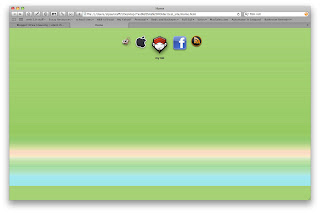
After adding icons, you can change a lot of different features of the dock.
- Transparent Background
- Shadows
- Depth of Magnification
- Font
- URL Link
- ETC
Sunday, October 10, 2010
W2 Reading

McFarland, L., Saunders, R., & Allen, S. (2009). Reflective Practice and Self-Evaluation in Learning Positive Guidance: Experiences of Early Childhood Practicum Students.
This article examines the value of self evaluation and how it relates to building confidence in young children. It states, “Students generally found the self-ratings and goal setting helpful in learning guidance skills.” It also seeks to answer the question, “does self reflection help students to set positive guidelines on their decision-making?”
Phippss, D. (2007). Findings.
One interesting statement from this paper read, “performing Speaking and Listening tasks in front of the opposite sex severely impacted confidence for girls.” This paper seeks answers to confidence issues with girls. This study also examines the idea that schools may be unintentionally empowering boys by allowing their disruptive nature to go unchecked.
Rebuck, D. (2009). More to be done.
This paper discusses the recent trend that seemingly “mocks” the idea that reading is an activity in whcih children should enjoy. It suggests that parents generally think their children should go outside and play sports and other games rather than read quietly. It also suggests parents think their children are loners or anti-social if the child prefers to do something quiet, such as reading.
Hudson, H. (2010). Keep Parents In the Loop.
This article gives tips to parents about helping their child develop independence. It suggests some ways that have been proven to enhance a child’s ability to process and make decisions on their own. This article also expresses the need to approach difficult topics head-on and without reservation.
Thursday, October 7, 2010
Tuesday, October 5, 2010
BP5 - Quizlet

Quizlet is a really cool flashcard app which, in its basic mode, completely eliminates the need for paper flashcards. But it is actually so much more than that. It is an unbelievable catalog of user created flashcards in its database -- over 2 million!!
Quizlet starts by asking you to create a set of terms along with definitions. You can easily tweak Quizlet to work with math by inputting a number sentence and an answer. Once your list is created, a stack of flashcards appears. You can choose to have your flashcards appear in order or at random. With this mode, you simply flip through the digital cards as if the were paper. You can also choose to have the word and definition appear together or one after another (like front and back).
Scores are kept within Quizlet so you can keep track of your progress. Areas where more attention is needed is very noticeable because struggles are red and everything else is green. You can choose to have Quizlet display flashcards of trouble terms more often than the easier terms until you master all terms.
In addition to keeping your own score, you can share your score and test with your classmates and offer a “challenge” to them. This way, competition breeds desire to study more and more. Not only that, but a group of overachievers might even form a group to create cards for each subject. I envision a group of 10 students sharing the flashcard-making responsibilities so nobody has to create all the lessons.
Quizlet also has a test feature which creates multiple guess tests based on your terms and definitions. Again, scores can be shared and competition can ensue.
Finally, the makers of Quizlet realize the importance of fun and games. So they created a “game mode” for Quizlet. The games are very basic, yet very addictive. One forces you to quickly type the word or definition before it zips across the screen. Another is matching game that records the time it takes you to match all your words and definitions.
Quizlet is definitely a site worth checking out! Here’s a video about Quizlet:
Tour of Quizlet.com from Phil Freo on Vimeo.
Monday, October 4, 2010
BP4 - GoogleWave
 Students and teachers can collaborate quickly and efficiently with Google Wave. When students finish reading a book, they can use this platform as a “chatroom” of sorts, in which to discuss the book. This recorded dialogue can then be used as an assessment piece. Students are very familiar with the way threads and texting work, so Google Wave provides a comfortable territory in which students can express themselves and display their knowledge.
Students and teachers can collaborate quickly and efficiently with Google Wave. When students finish reading a book, they can use this platform as a “chatroom” of sorts, in which to discuss the book. This recorded dialogue can then be used as an assessment piece. Students are very familiar with the way threads and texting work, so Google Wave provides a comfortable territory in which students can express themselves and display their knowledge. I have already found great value in Google wave as a collaboration piece as a student. My FSO group, Team Logic, use the wave to bounce ideas off of each other and give critical advice to one another.
I have already found great value in Google wave as a collaboration piece as a student. My FSO group, Team Logic, use the wave to bounce ideas off of each other and give critical advice to one another.Teachers can also use Google Wave as a tool to collaborate amongst themselves. When issues need to be resolved in a school, this application can serve as a mind map of ideas and solutions. The wave can be read by administrators and then ideas deliberated upon.
As part of the technology integration team at my school, I find Google Wave very helpful in sharing tips and expertise. Whenever one of us finds a link to share, we can post it to the Wave and everybody has instant access.
Once you try google wave with a good number of devoted users, I think it’s easy to see the usefulness of the application.




